About Authentication without a password
Passkey provides more secure and comfortable personal authentication, such as biometrics, in addition to traditional password authentication on your app and browser.
Eliminating the use of passwords, this multifactor authentication adds an extra layer of security for your Rakuten account by linking a valid individual PIN from the authentication on your device (e.g., facial recognition or fingerprint recognition).
About Passkeys
*As of September 2022: Available in Rakuten Wallet
Passkeys are FIDO cryptographic credentials that are tied to a user's account on a website or application. With passkeys, users no longer need to enter usernames and passwords or additional factors. Instead, a user approves a sign-in with the same process they use to unlock their device (for example, biometrics, PIN, or pattern).
Step 1
Enter the username or email address to log in
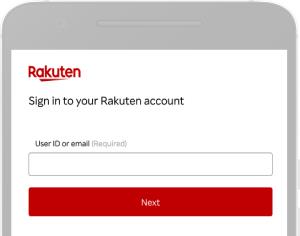
Step 2
Simply authenticate using facial recognition or fingerprint or PIN

Step 1
Enter the username or email address to log in
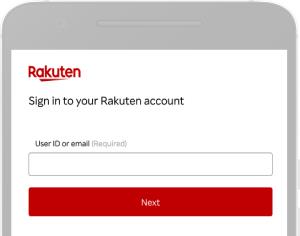
Step 2
Simply authenticate using facial recognition or fingerprint or PIN

Types of authentication methods without passwords
You can use biometric authentication (facial recognition or fingerprint) or set a PIN code.
Your information is only stored on your device (smartphone etc).
Rakuten will only receive notifications of whether the authentication was successful or not. Rakuten cannot access any biometric information (fingerprints, facial features) or PIN code
Rakuten Group
Rakuten Group